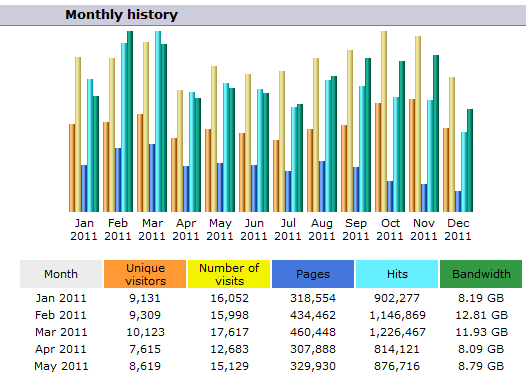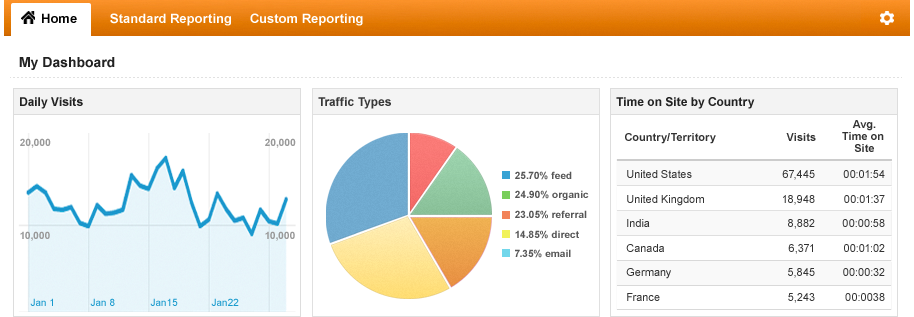Attention Web Site Owners, Entry Level Marketers, and Web Analysts!
Are You Tracking Your Web Site Visitors’ Behaviour? Web statistics are logged on all servers. These log files can be used to track your web site visitors’ behaviour down to the very last click. Data collected from visitors provides you with a wealth of information when analyzed and turned into useful information.
Log File Statistics
Web hosting providers offers a range of built-in log file statistics. Log processing programs such as Webalizer, Analog Stats, and AWStats, are amongst the most commonly used. These programs allow you to see how many times your web site has been visited, what pages are the most popular, and how much time a user has spent on each page.
Ten things AWstats reports on:
- Most viewed, entry and exit pages
- Search engines, key phrases and keywords used to find your site (The 115 most famous search engines are detected like yahoo, google, altavista, etc.)
- Number of times your site is “added to favourites bookmarks”
- Number of visits, and number of unique visitors
- Visits duration and last visits
- Days of week and rush hours (pages, hits, KB for each hour and day of week)
- Domains/countries of hosts visitors (pages, hits, KB, 269 domains/countries detected, GeoIp detection)
- OS used (pages, hits, KB for each OS, 35 OS detected)
- Browsers used (pages, hits, KB for each browser, each version (Web, Wap, and Media browsers supported)
- Ratio of Browsers with support of: Java, Flash, RealG2 reader, Quicktime reader, WMA reader, PDF reader (with additional coding)
The dashboard is visually appealing and organized with bar graphs and tables. The above figure is an extract from the dashboard showing annual visitation. AWStats is also very useful because it detects search engine bots that access (crawl) your website to learn more about its content, link structure among other components.
Benefits
- Log file parsers have the highest accuracy
- Data is on same server as web site
Drawbacks
- No real-time data
- Low business orientation
- Very basic reports
AWStats provides basic reports about your website usage. The reports can be used to identify business trends and cyclical patterns. This information can be helpful when budgeting and forecasting sales revenue. Overall, AWStats it is a straight forward reporting tool with high level of accuracy and limited advanced analysis capabilities.
Google Analytics Integration
Google Analytics is built on a powerful, easy to use, reporting platform, so you can decide what data you want to view and customize your reports, with just a few clicks. Digital Shift includes access to log file statistics as well as a Google Analytics Integration. Our clients are automatically set up a Google Analytics account, which flawlessly integrates with their website. The dash board is very intuitive and visually appealing.
Benefits
- Business orientated
- Customizable reporting
- Real-time data
Drawbacks
- Data stored on Google Analytics servers, but can be exported
- Higher degree of technical skill required for custom reports
Google Analytics is a very useful tool and user-friendly tool. Captured data from visitors allows you to perform many unique analyses. It can be used to identify popular and weak web pages, giving you the opportunity to make enhancements. Fine tuning your visitors’ online experience and meeting their interest and needs is definitely good for business.
Tracking Online Bahaviour Helps With Business Decisions
Information can be used to drive your business decision making process. For example, retailers can use statistical data to get a live indication of which products are the most popular. This online information can be used strategically in the physical store through advanced product placement. The popular products can be placed in the corners of the store so that customers will select other goods to purchase while they’re looking for the item they originally came in to buy.
Companies also use online data to attract advertisers. Reports and analysis with click rates are generated to review performance. Fully documented statistics can actually help increase the value of advertising space and ultimately generate more revenue.
How To Get Started
If you are not using Google Analytics, it’s not too late. Digital Shift strongly encourages its clients to review their web site data frequently and often. If you do not have a Google Analytics follow these easy steps.
STEP 1: Visit http://www.google.com/analytics/index.html
STEP 2: Log in or create an account:
If you already have a Google Account, such as a Gmail account, sign into your Google Analytics using this account.
If you do not have a Google Account, create an account directly from http://www.google.com/analytics/index.html
- Click “Create an Account”
- You will be required to enter an email address and password
STEP 3: Enter your web site URL address into the box labeled “website’s URL” on the sign-up page and click “Continue”
STEP 4: Read and accept the terms of service
STEP 5: Click “Create account”